As Facebook develops more and more ways for us to gain
insight (pun!) on Facebook Pages we start to see more and more relatable
information… user engagement, how they engaged and when… using this data we can
then determine how to create content that will work even better for the target
audience and create even more engagement.
The other side of the coin, although painful, is also very
important. If you have been following closely enough you may have come across
something that looks like this:
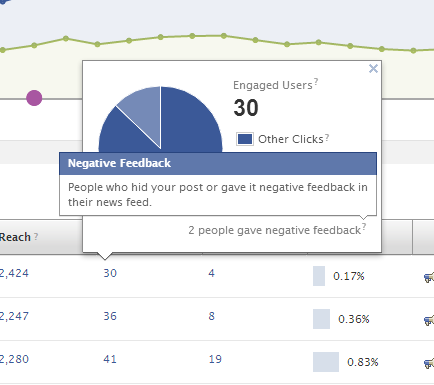 |
| Negative Feedback on your Page |
So we know that we are getting negative feedback, but how do
we figure out what it is? Are they simply hiding the post? Hiding your page’s
updates from their newsfeed? Un-Liking the page?
As I always encourage my clients to dig deeper into their
data, the key tool in analyzing data for Facebook is and has long since been
the “Export Data” option.
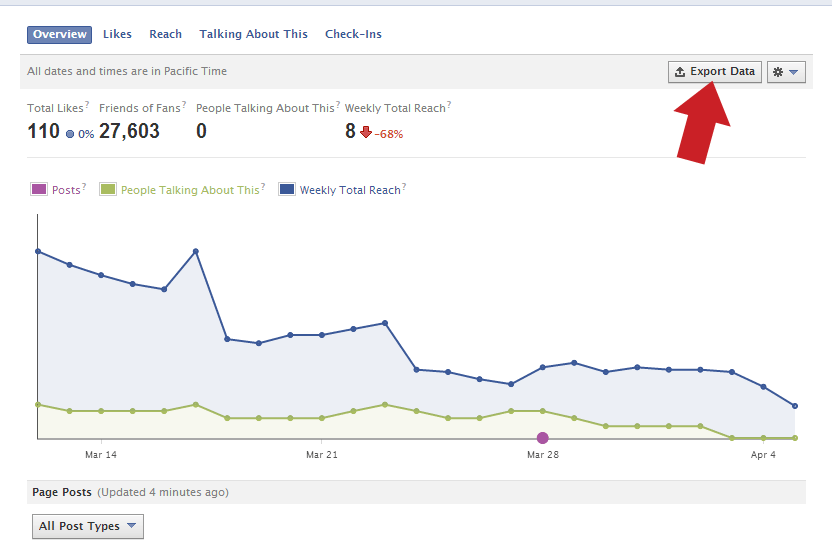 |
| How to Export Data |
If you export data into an Excel Spreadsheet, the tabs at
the bottom indicate what each page of data represents. A few pages in you will
find the “Lifetime Negative Feedback” tab. This holds the key! Here you will
find exactly which posts (in the time frame in which you exported the data) had
negative feedback and how much. This tool can help you analyze the overall
negative impression your posts may be having on your audience so you can
augment your approach (if needed).
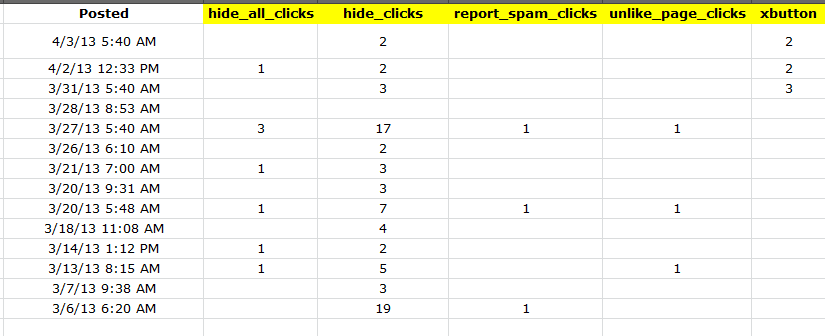 |
| Analyzing the Data |
There are five “types” of negative feedback:
2) Hide Clicks (in which the viewer of the post opts to hide only the specific post they’re viewing at that time)
3) Report Spam Clicks (in which the viewer of the post opts to report the post as spam – this one is not good, but also doesn’t seem to carry too much weight with Facebook unless it’s happening regularly)
4) Unlike Page Clicks (in which the viewer of the post opts to visit the page and Un-Like it. Not good!)
5) X Button (from what I understand this is when the viewer of the post x’s the post on their newsfeed to drop down options 1, 2 and 3, but takes no action.)
By analyzing the data around these types of activity you can
determine how in-effective overall your post was… also keep in mind that
sometimes pushing the limits can be overwhelmingly good for your page, even if
you do offend a few people, so keep the new likes or engagement ratio in mind
when you’re analyzing your negative feedback data. Although it’s important to
keep things like Un-Likes to a minimum to retain followers, if in comparison to
your overall growth it’s not holding a significant weight then you should be
okay.
Hope this helped! If you have any questions regarding Facebook Pages, Data Analytics or Social Media in general, please feel free to comment and I will get back to you ASAP!
Sincerely,
The#SocialMom
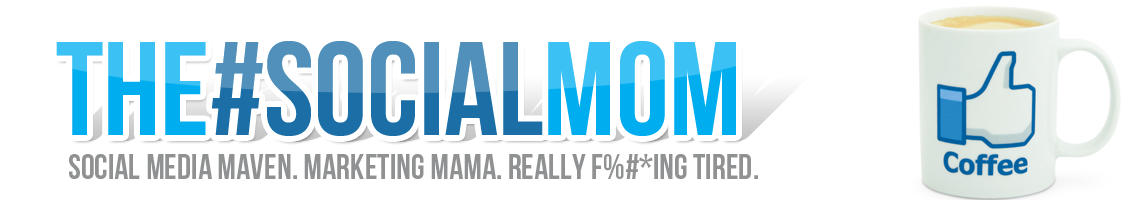
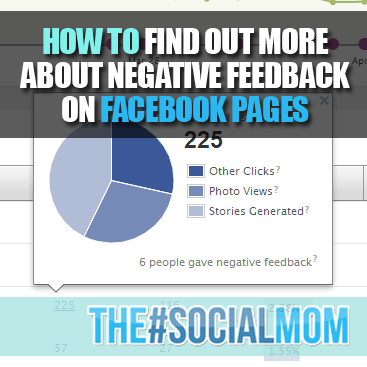

No comments:
Post a Comment